InfReC Thermography R450 series Firmware Update Procedures
How to Update
- Software Name: R450 series Firmware Program
- Supported Models: R450 series (R450Pro / R450Pro-D / R450 / R450-D)
- File Name:R450_V4_1C.zip
When updating, follow the instructions below. If you do not follow the instructions, there is a possibility to be destroyed R450 series main internal flash memory and not to boot up correctly anymore. In that case, you must pay the repair fee even within the warranty period.
Please refer to the following section to check the firmware version currently installed with your unit.
Cautions
- Do not format the SD card from the Windows Explorer. Always use the SD card is formatted in the R450 series main unit.
- "R450 series Firmware Program" is exclusive for R450 series main unit. Be sure NOT to use this firmware program for other models. Check the model number on the rating label at the bottom of the camera.
How to CheckRating Label 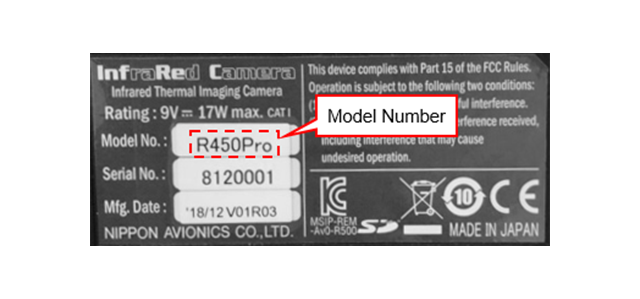
- Please do not install this firmware to Custom-Ordered R450
- Do not turn off the power of R450 series main unit during updating
- Always use AC adapter and a fully charged dedicated Battery Pack during updating in case the power supply of R450 series main unit should turn off unexpectedly.
- Do not remove the SD card during updating.
- Backup your data in SD card before updating.
- Never make a copy of firmware directly from PC to SD card installed in R450 series main unit via USB interface. If you would like to copy the firmware to SD card, use SD card Reader-Writer connected to PC.
Required Equipments
- R450 series main unit
- AC adapter and a fully charged dedicated Battery Pack
- SD card (came as standard accessory and formatted on the R450 series main unit)
- PC equipped with Microsoft® Windows® and a SD card reader.
Procedures
- Download "R450_V4_1C.zip" to a folder.
- Double-click "R450_V4_1C.zip" icon and below files will be uncompressed on the folder. Make sure all of the below exist.
- Firmware program: update/R450.bin
- Update contents file: ReadmeENG.txt (English)
- Update contents file: ReadmeJPN.txt (Japanese)
- Copy the "update" folder on the root folder of the SD card (You will find the firmware program 'R450.bin' in the folder)
- Confirm that the R450 series main unit is turned off, and then connect an AC adapter and insert the SD card to R450 series main unit.
- Turn on the power while pressing the "FRZ/REC button" and "VIS button" on the R450 series main unit. Keep pressing and holding "FRZ/REC button" and "VIS button" until the "Updating Image (cf. procedure 6)" appears on the R450 's screen.
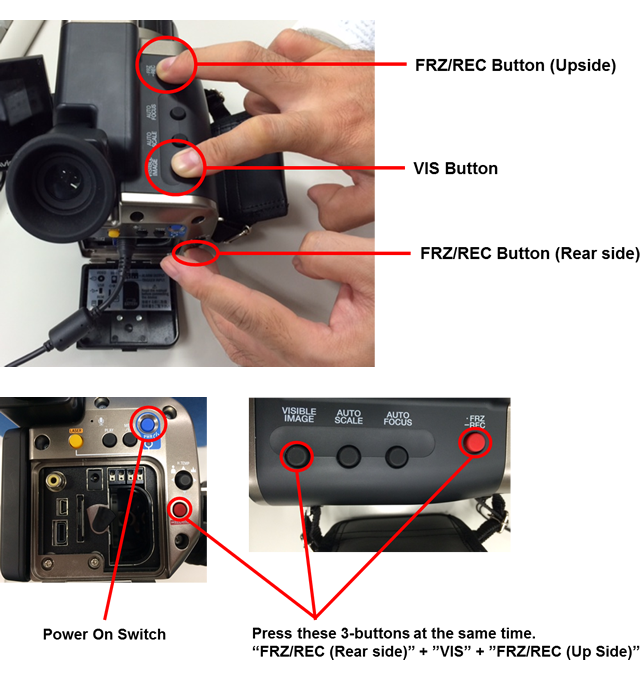
- After about 10 to 15 seconds, firmware updating starts and the "Updating Image" appears. You can release the "FRZ/REC button" and "VIS button" at this procedure.
- Caution
・ NEVER pull out the SD card during updating
・ DO NOT turn off the power of R450 series main unit during updating
・ If the camera does not work correctly after automatic startup, restart the camera
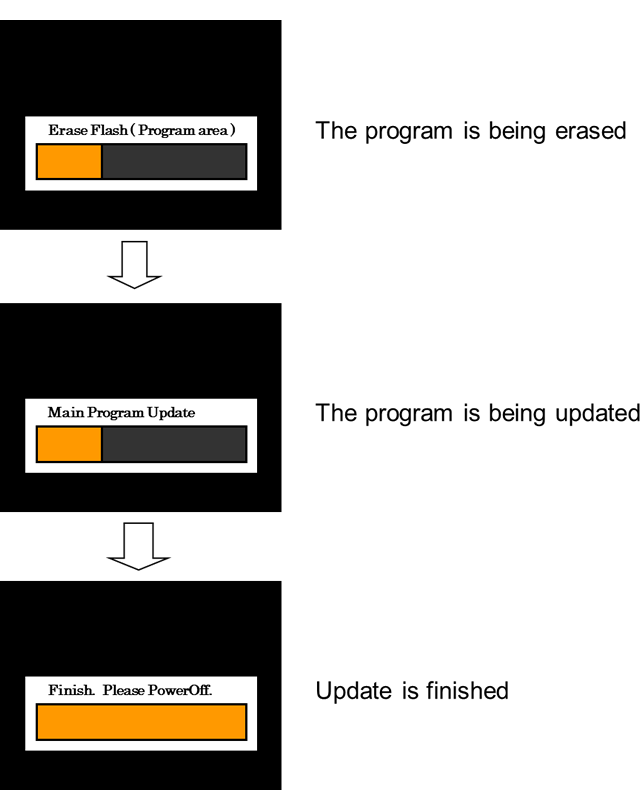
- Caution
- Make sure the camera starts up normally and "Run screen" displays properly.
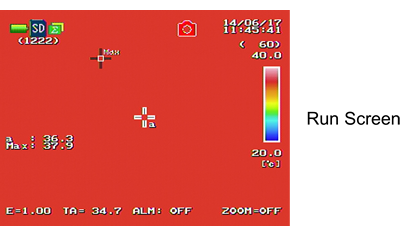
To Check Version
See below how to check whether updated version is identical to an initial uncompressed
- Select "SET UP" from menu and press CENTER at "VERSION".
- The Version screen shows up as follows.
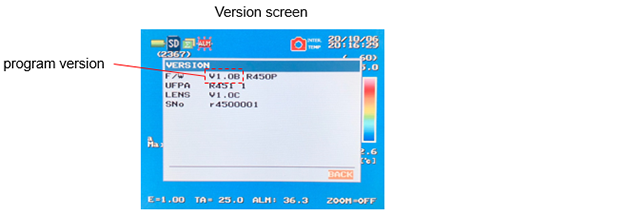
Others
- All copyrights on this software are reserved by Nippon Avionics Co., Ltd.
Unauthorized copying, reproduction, or modification of any part of this software in whole or in part are all prohibited. - Copying of this software to a SD card is authorized only when updating the firmware embedded in the R450 series main unit. No part of this software should be copied for other purposes.
- The contents of this software are subject to change without prior notice.
- This software is intended for Nippon Avionics customers who have purchased the R450 series.
Download
- The file to download: R450_V4_1C.zip (File size: 1.25MB)
