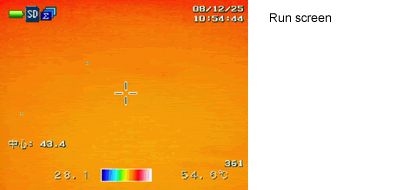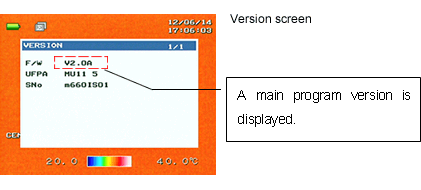Thermo Shot F30 Upgrading Firmware Download
How to Update
- Software Name: F30 Firmware Program
- Supported Models: F30
- File Name:F30.exe (Self-extracting file)
When upgrading, follow the instructions below. Failure to do so may damage the embedded flash memory in the F30 main unit, causing improper operation. If the F30 does not function correctly, it must be repaired by Nippon Avionics. (Repair fee required.)
Cautions
- DO NOT format the SD card for your F30 on the PC.
- ALWAYS use SD card that was formatted in the F30 mainframe.
- The F30 Firmware Program is exclusive for F30 main unit. Be sure not to use this upgrading firmware for any other models such as F20.
- Check the name plate on bottom of the main unit for the model number.

- Please DO NOT install this firmware to custom-ordered F30.
- DO NOT turn off the power of F30 during upgrading.
- ALWAYS use AC adapter for upgrading and make sure power supply to the mainframe is not lost. (DO NOT upgrade the firmware when batteries are used.)
- DO NOT remove the SD card during firmware upgrading.
- If the thermal image data recorded in the SD card is important, back up this data before performing the upgrade.
Required Equipment
- F30 mainframe
- AC adapter
- SD card (came as standard accessory and formatted in the F30)
- Personal computer with a SD card reader.
Procedure
- Download F30.exe to a folder.
- Double-click the "F30.exe" icon and below files will be uncompressed on the folder. Make sure all of the below exist.
Firmware program: update\F30.bin
Update contents file: ReadmeENG.txt (English)
Update contents file: ReadmeJPN.txt (Japanese) - Copy the 'update' folder on the root folder of the SD card. (You will find the firmware program 'F30.bin' in the folder.)
- Confirm that the F30 main unit is turned off. If the power is on, turn the power off first, then connect an AC adapter. Insert the SD card that includes the firmware program into the F30 main unit.
- Turn on the power while pressing the OK key in the F30 main unit. Keep pressing the OK key.
- Caution:
- Never pull out the SD card during firmware upgrading.
- After 5 to 10 seconds following power-up while pressing the OK key, the update screen of the F30 main unit appears. Firmware upgrading starts. Release the OK key after below screen is displayed.
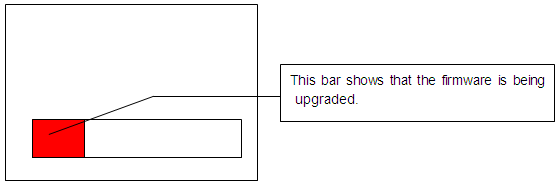
- It takes about 2 minutes until the upgrading is finished and a screen is displayed as below.
- Make sure the camera starts up normally and below Run screen is displayed.
To Check Version
Follow below instructions and check if updated version is identical to the initially uncompressed file.
- Go to "SETUP" on menu and select "VERSION", then press the OK key.
- The Version screen shows up as follows.
Others
- All copyrights on this software are reserved by Nippon Avionics Co., Ltd. Unauthorized copying, reproduction, or modification of this software in whole or in part is prohibited.
- Copying of this software to a SD card is authorized only when upgrading the firmware embedded in the F30 main unit. No part of this software may be copied for other purposes.
- The contents of this software are subject to change without prior notice.
- This software is intended for Nippon Avionics customers who have purchased the F30.