Measure the "Heat" of Notebook Personal Computer
Find a Model Which Will Not Cause Your Palm to Get Burnt.
When you operate a high performance notebook type personal computer, sometimes your palm touching the computer gets "hot". This is because there are more components inside the computer which generate high heat, such as the high performance CPU or the multi functional chip sets.
Then, how highthe temperature will the surface of the notebook computer reach? Isn't there a possibility that your hands get burnt? We selected three different types of notebook computer and measured their surface temperature, namely; A4/A4 file size note: DynaBook TECRA740 from Toshiba, A4/A4 file size thin notebook. Aile PC-9821-Ls150/S14 from NEC, and B5 sub-notebook, BIBLI0 FMV-5100 NC/S from Fujitsu.
What we actually did was to execute several different operations successively based on Windows 95, such as text inPut, image pasting, auto detection of peripheral devices, and hard disk defrag, and measured the surface temperature after 30 minutes and after 1 hour using a thermography. As for the power saving mode setting, we operated the computers in the normal mode as they were shipped from the factory. The locations of the computer where temperature was measured were keyboard surface and bottom surface of the computer.
The section pointed by an index finger in each photo is the hottest point. In some cases, it is as hot as 50℃, and the temperature tends to stay in the case of thin type notebook which has not enough space to release the heat.
In the case of Aile PC-9821Ls150/S14, the area near palm rest where you place your palms reached approximately 44℃ after 1 hour of operation. Furthermore, some area on the bottom surface of the computer reached approximately 50℃.If the temperature is to go higher, design change will become necessary to shift the hottest spot to a different area. On the other hand, in the case of TECRA740, the hottest point is designed to be outside of the palm touching area, which is considered to be the result of careful design.

- Fig.1 DynaBook TECRA740(Toshiba). A4 file size. (MMX Pentium 166MHz, 16MB memory, 303.6(W)×239(D)×61(H)mm)
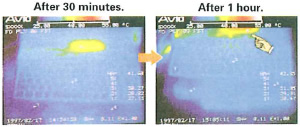
- Fig.2 TECRA740 front side, keyboard surface. Highest temperature is 42.85℃.
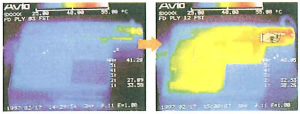
- Fig.3 TECRA740 bottom surface. Highest temperature is 48.05℃.

- Fig.4 Aile PC-9821Ls150/S14(NEC). The thinnest model as far as the computer body is concerned. Computer body only was measured this time. (MMX Pentium 150MHz, 32MB memory, 297(W)×226(D)×29(H)mm)
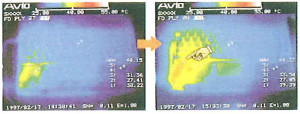
- Fig.5 Ls150/S14 front side, keyboard surface. Highest temperature is 44.22℃.
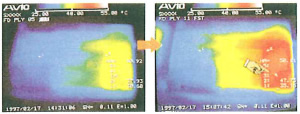
- Fig.6 Ls150/S14 bottom surface. Highest temperature is 50.11℃.

- Fig.7 BIBLIO FMV-5100 NC/S(Fujitsu). The smallest computer examined this time. (Pentium 100MHz, 16MB memory, 230(W)×170(D)×35(H)mm)
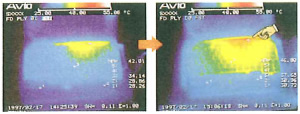
- Fig.8 5100NC/S front side, keyboard surface. Highest temperature is 46.80℃.
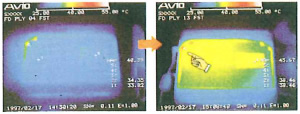
- Fig.9 5100NC/S bottom surface. Highest temperature is 45.67℃.
- *Reprinted from Page 199 of March 24, 1997 issue of Nikkei Personal Computing.
Reprinting is approved by Nikkei Business Publications, lnc April 25, 1997 for 1,000copies.
